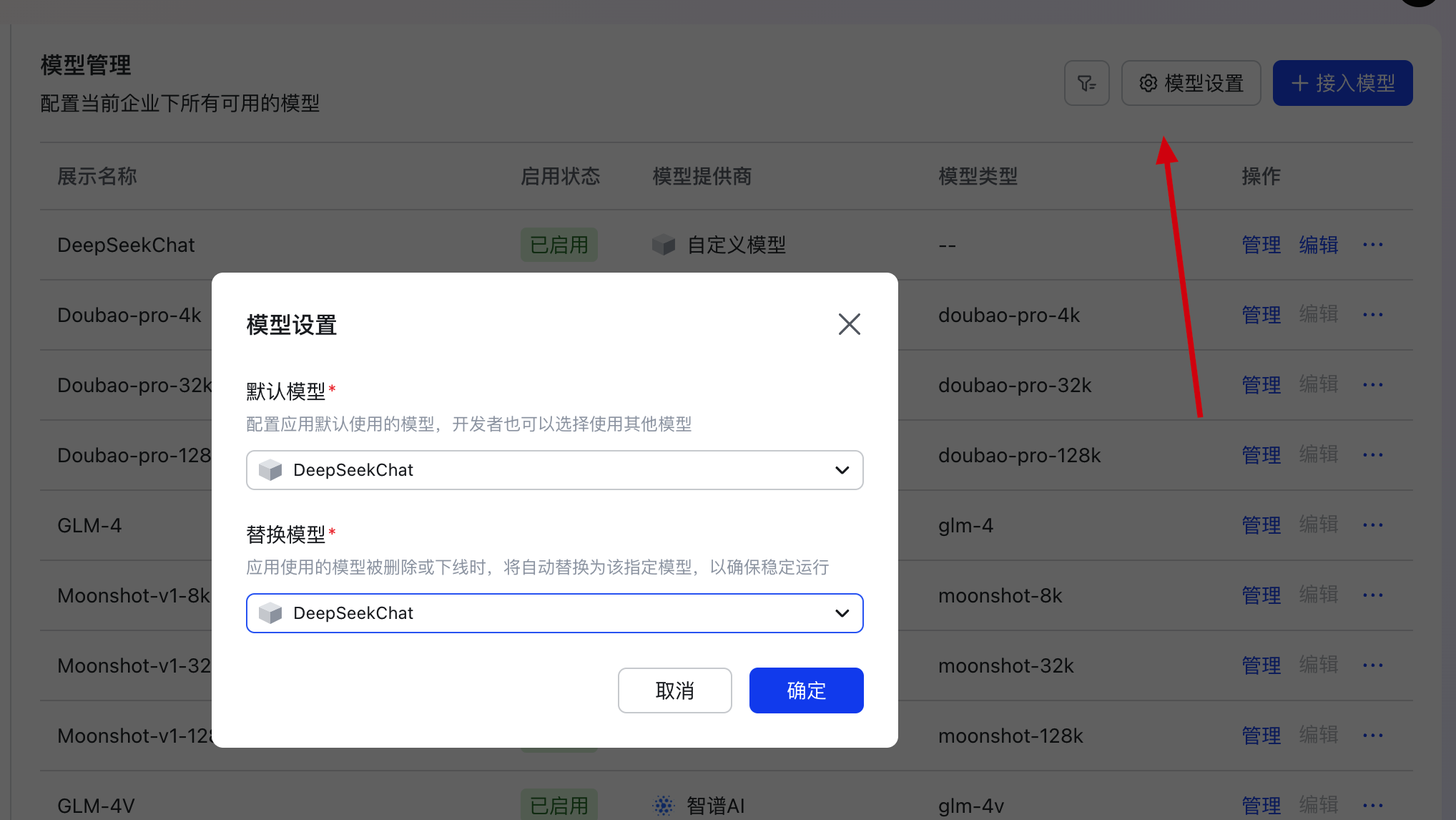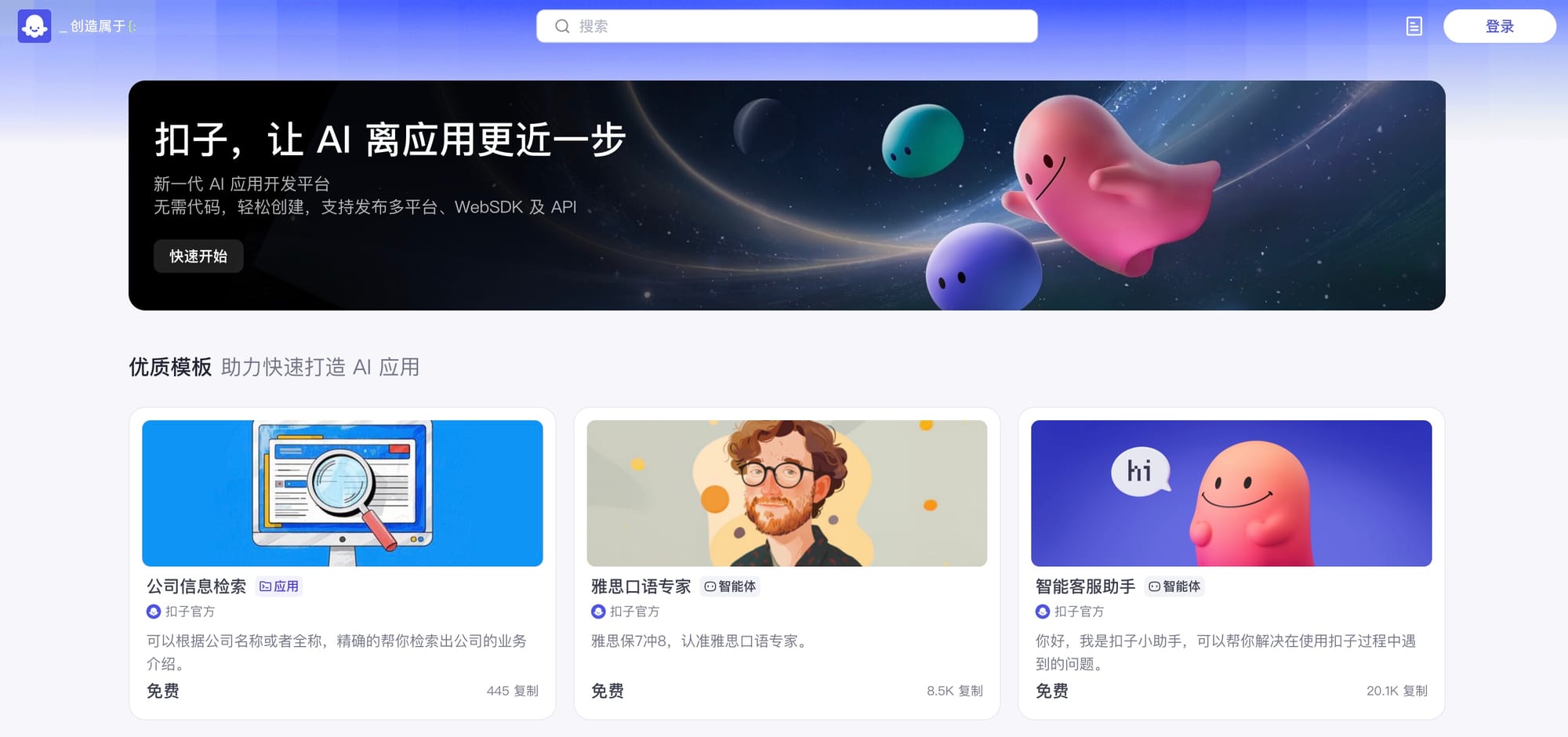如何在飞书智能伙伴搭建平台上接入 DeepSeek 模型
在飞书智能伙伴搭建平台上接入 DeepSeek 模型,享受白嫖人生

Deepseek 出了名的量大管饱,而对于一般常见的 Chat 场景,直接使用 DeepSeek 是个不错的选择,作为普通用户,完全可以直接使用 DeepSeek来接入飞书智能伙伴,降低自己的模型消费成本。
我就试着将 DeepSeek 接入到了我的飞书智能伙伴搭建平台上。
创建 Deepseek API Key
首先,访问 DeepSeek 开放平台,进入 API Keys 页面。
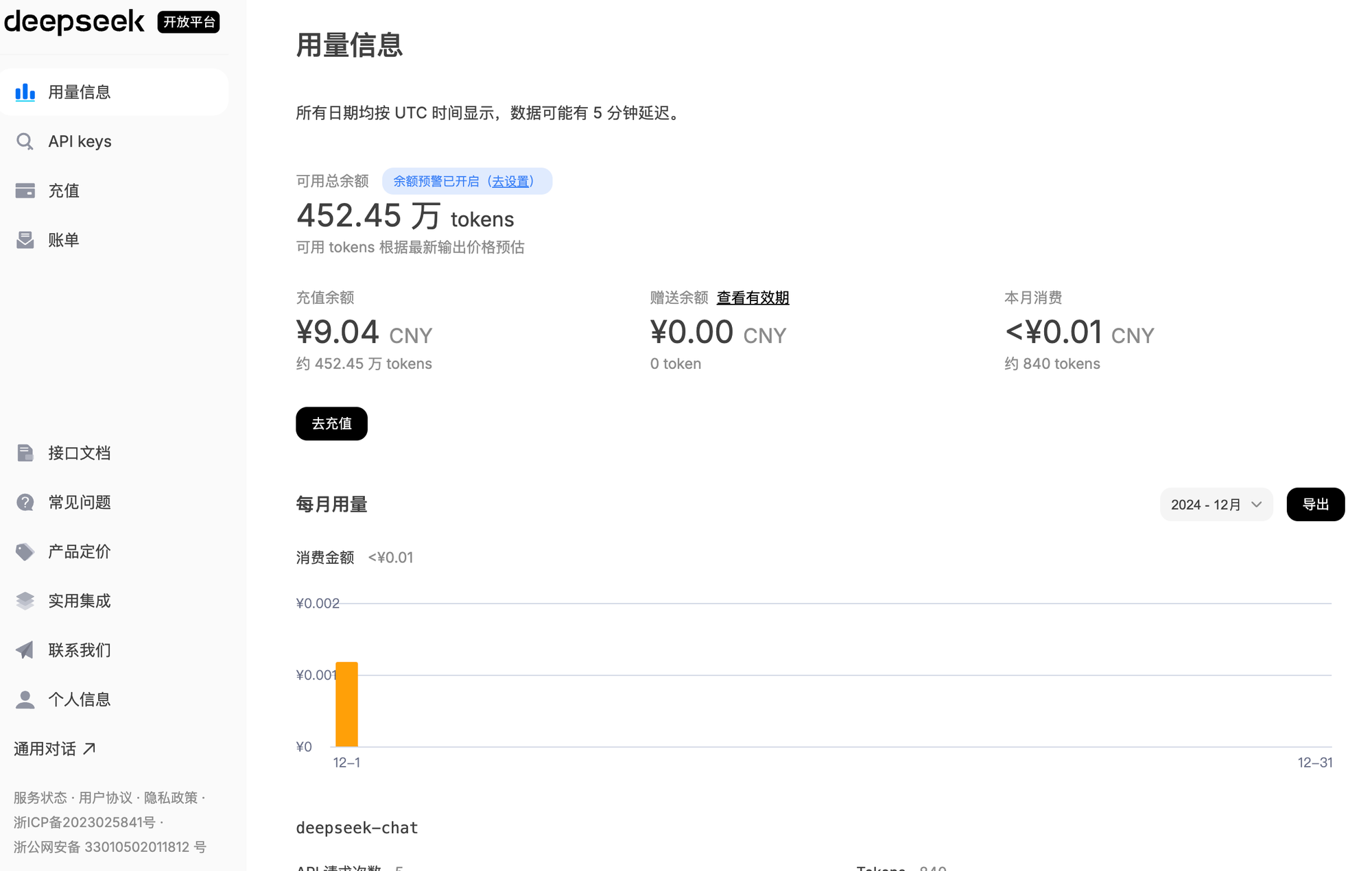
点击「创建 API Key」,为你的飞书智能伙伴平台创建一个全新的 Key,以便于后续按 Key 来管理。
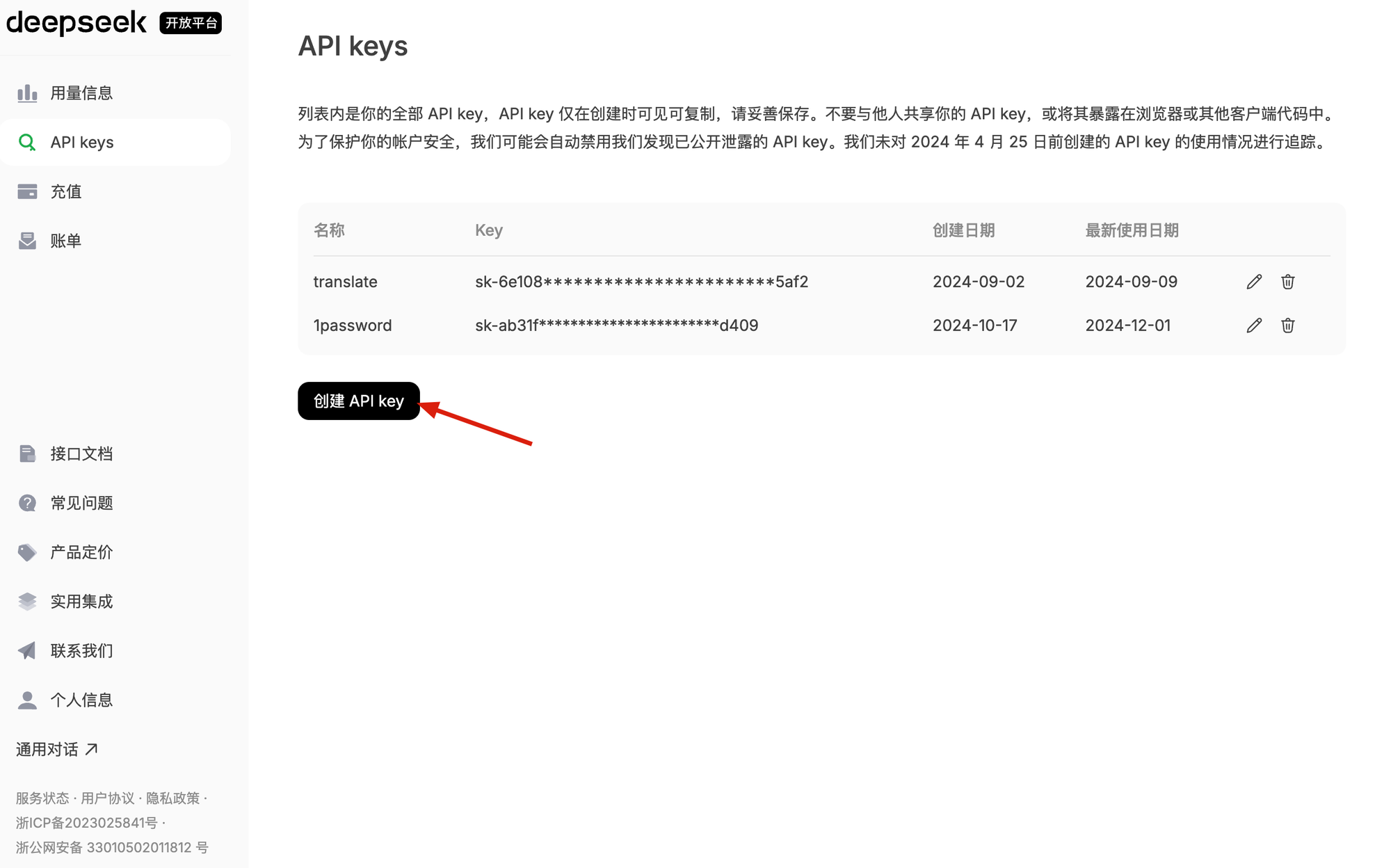
配置模型
复制生成的 Key,进入到飞书智能伙伴搭建平台的企业管理后台。

在管理后台进入模型管理页面,可以看到飞书智能伙伴搭建平台提供的默认模型,这部分模型只能管理是否可用,但无法配置 Key(你如果用完了 Quota,可以直接购买 Quota)。如果你需要配置自己的 Key,则需要按照接入模型的指南,对应进行接入。
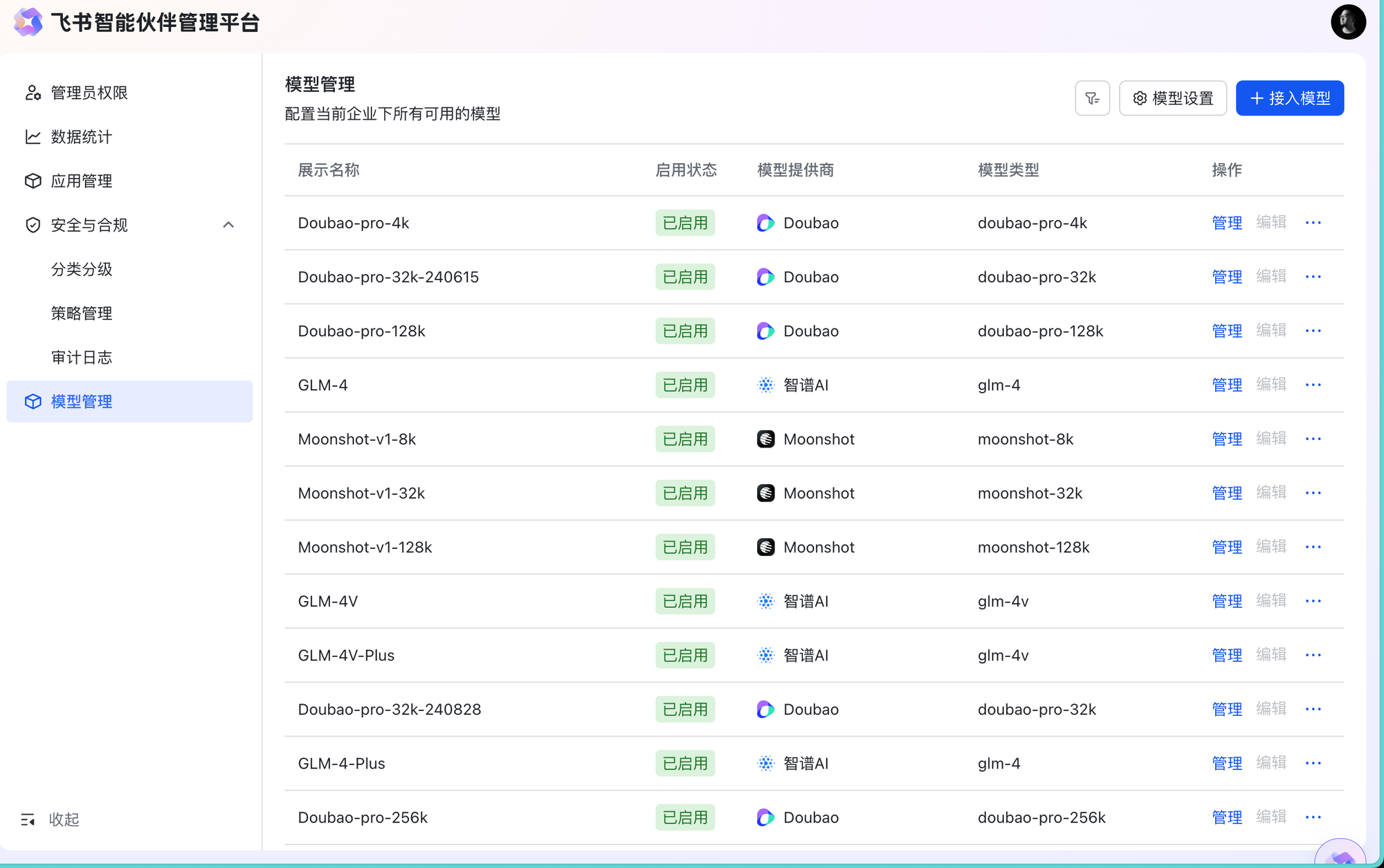
点击右上角的「接入模型」,并在弹出的窗口中,选择模型供应商为「自定义模型」,
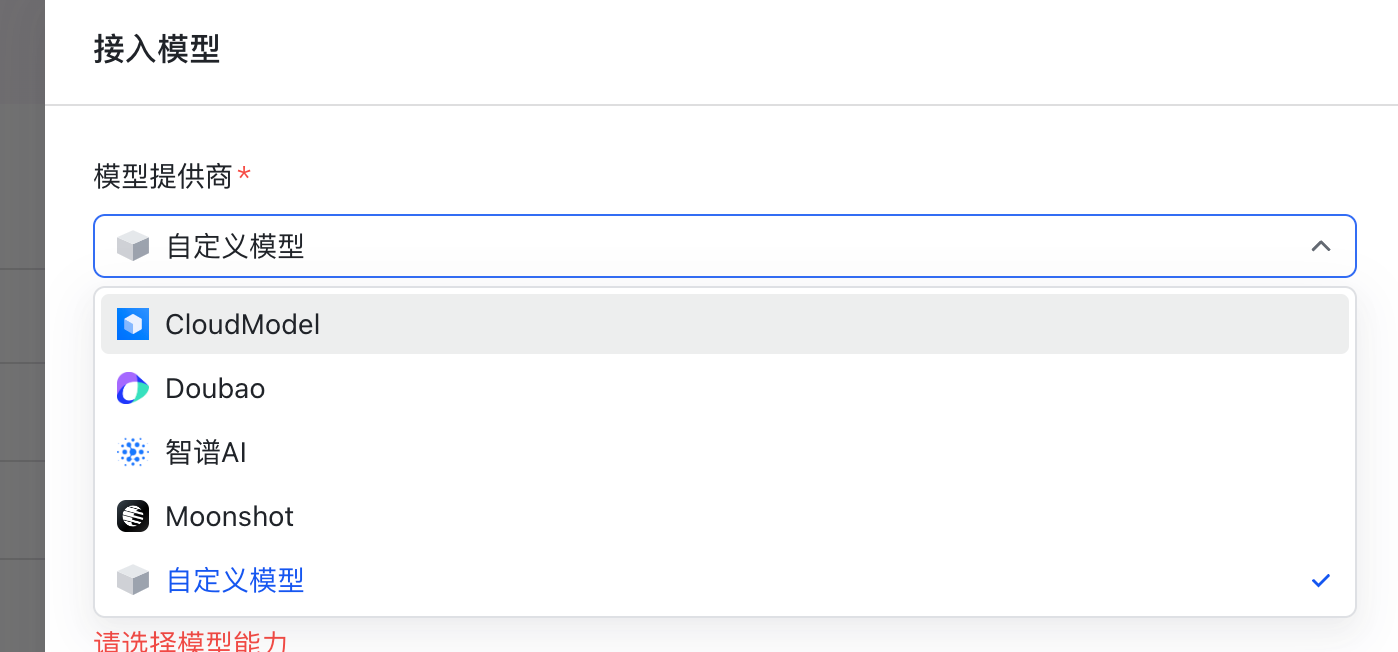
然后依次如下填写:
- 模型名称:
deepseek-chat - 模型能力:勾选「文生文」和「函数调用」
- 展示名称和模型描述:根据你自己的喜好填写,这个不影响 API 调用,主要是在选模型列表时会有影响。
- 上下文长度:
640000 - 模型请求地址:
https://api.deepseek.com/chat/completions - 模型请求方法:
POST - 模型请求头:新增一个请求头
Authorization,其值为Bearer 你的TOKEN - RPM (Requests Per Minute):往大了填,因为 DeepSeek 不限速,你可以填大点,日常使用方便。
- TPM (Tokens Per Minute):往大了填,因为 DeepSeek 不限速,你可以填大点,日常使用方便。
填写完成后,大概是这样的:
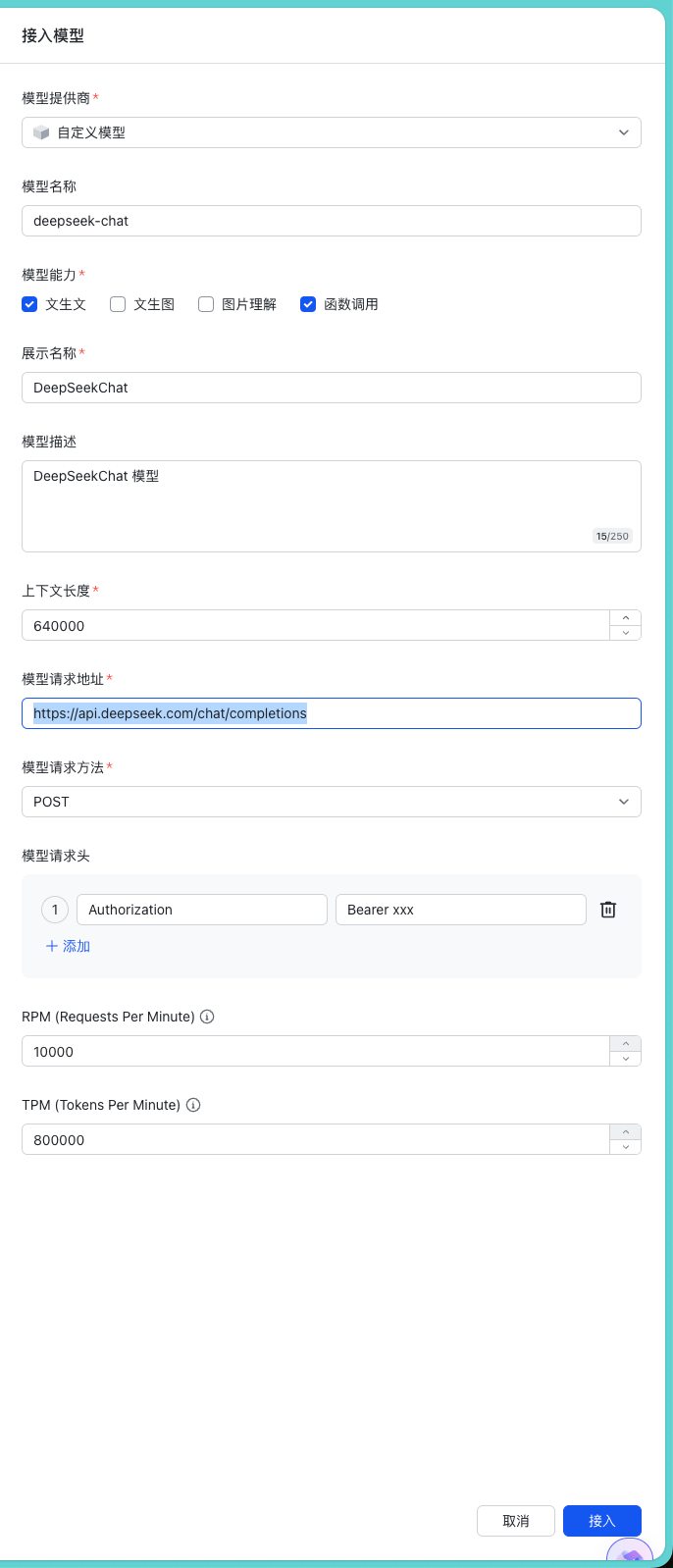
提交完成后,就可以看到你刚刚配置的模型了。接下来就可以在应用当中使用它了~

使用 DeepSeek 模型示意图
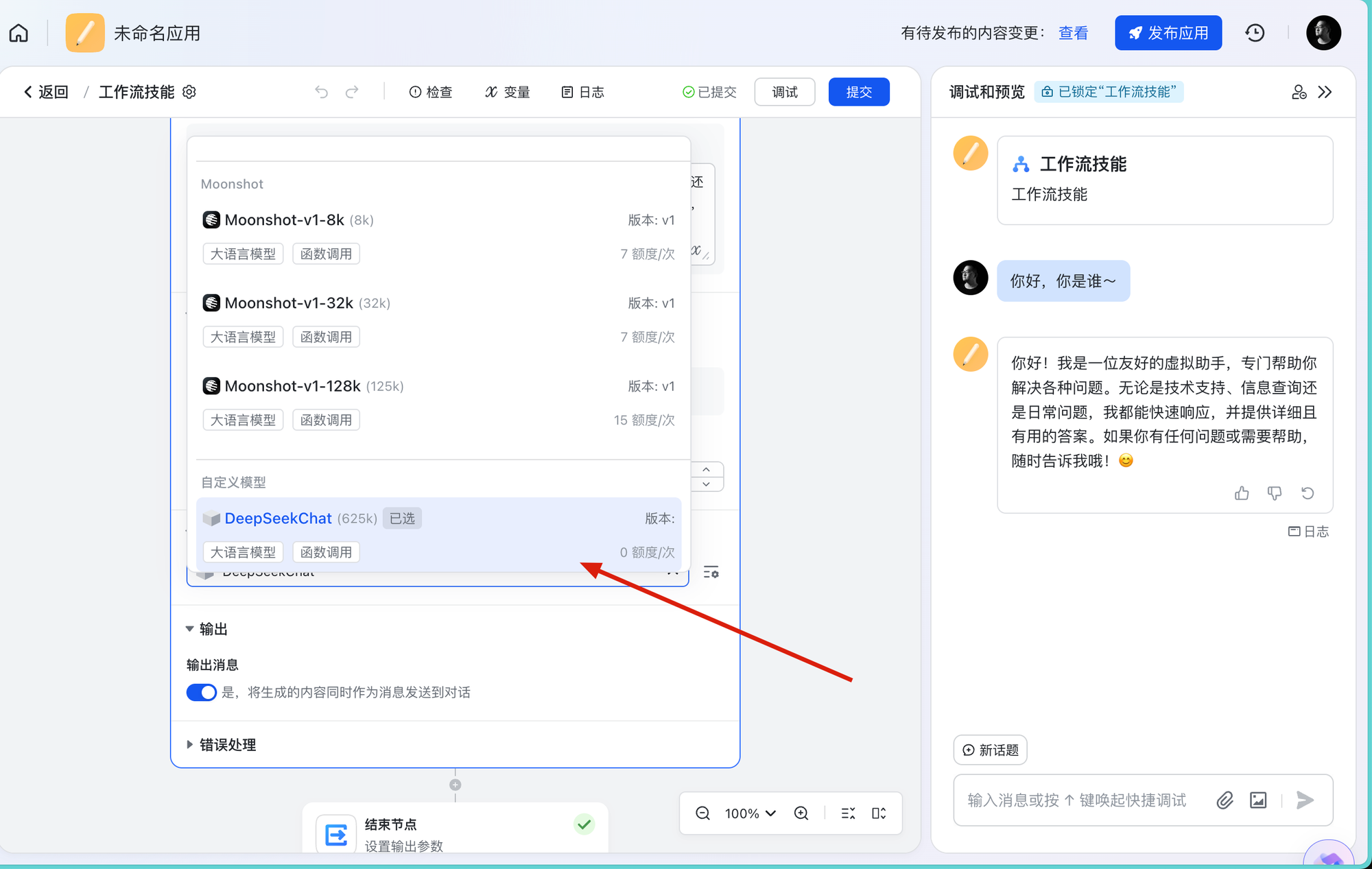
注意
如果你希望整个平台的所有部分都使用 DeepSeek 的模型,则需要点击「模型管理」页面的「模型设置」,将默认模型和替换模型设置为 DeepSeek 模型,这样后续所有逻辑就都会默认使用 DeepkSeek 的模型。